Lately, I bought a Cisco 3550 switch with 48 ports. My goal was to have a switch that could do the inter-vlan routing instead of relying on the router. This way, if my router goes down, I only lose my internet connection but the voice network and data network on my LAN can still function properly. I was also using the cisco router as my DHCP server, but now it is running on my switch.
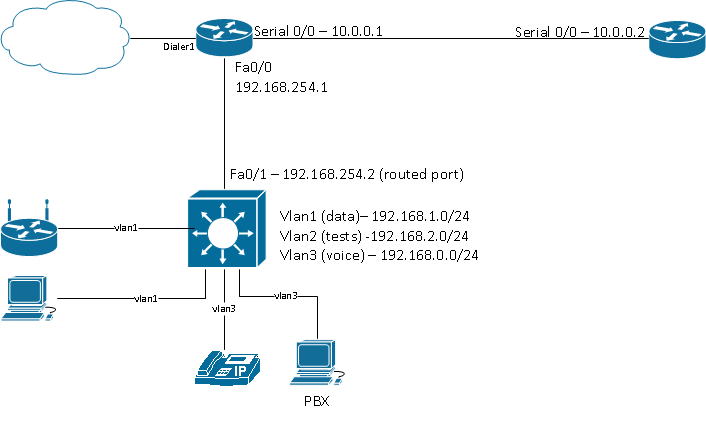
The first thing that needs to be configured is the SVI interface. SVI stands for Switch Virtual Interface. It represents a interface to a vlan. You need one SVI for each VLAN that you want to provide routing on. By creating an SVI, you assign it an IP address. This IP address is the address that you will use as the default gateway on all nodes on your VLAN.
! create SVI for VLAN 1
interface Vlan1
ip address 192.168.1.1 255.255.255.0
! create SVI for VLAN 2
interface Vlan2
ip address 192.168.2.1 255.255.255.0
Since I wanna host my DHCP server on the switch now instead of the router, I can take the same configuration I had on the router at apply it on the switch.
ip dhcp excluded-address 192.168.1.1 192.168.1.99
ip dhcp excluded-address 192.168.1.150 192.168.1.255
!
ip dhcp pool pool_vlan1
import all
network 192.168.1.0 255.255.255.0
default-router 192.168.1.1
dns-server 192.168.254.1
!
ip dhcp pool pool_vlan2
import all
network 192.168.2.0 255.255.255.0
default-router 192.168.2.1
dns-server 192.168.254.1
Notice that the DNS server (forwarder) is on the router and not on the switch. Usually, the DNS server in my setups was on the same device as the subnet's gateway. So on all the devices that were assigned a static IP on my network, I had to change the IP address of the DNS server.
Connecting the router and the switch
There are two ways of doing this: SVI or routed port.
SVI
With this method, I would create a VLAN 10 on my switch for subnet 192.168.10.0/24. I would assign an IP address from that subnet to my router's LAN interface and connect it to an access port that is part of VLAN 10 on the switch.
Routed port
A routed port is a port that behaves like a port on a router. It handles layer 3 protocols. Using this method, you need to create a small network between your router and the switch. You can set the port to become a router port by using the "no switchport" command when configuring your interface. Then, you assign an IP address to that interface. This small network only has two members in it, so it is a /30 subnet. I used 192.168.254/30 and used two IPs in there. So basically, with a routed port, we are creating a peer-to-peer network that will bridge the networks known by the router and the ones known by the router. On the switch, I would configure the routed port like this:
interface fast 0/1
no switchport
ip address 192.168.254.2 255.255.255.252
Either way, I need to create routes on the router because the router will not be aware of the other subnets on my switch. It will only be aware of the peer-to-peer network (if using a routed port) or the subnet for the vlan it is part of (if using SVI). But it will not know anything about the other subnets in other vlans. At first, I thought about assigning the router's LAN port an IP address in the VLAN1 subnet and connect it to an access port for VLAN1 on the switch. But then, since I have an ACL that prevents VLAN2 from talking to VLAN1, the VLAN2 wouldn't have access to the router, so no internet for VLAN2. So I thought about creating a VLAN 10 in which my router would be part of, in a new subnet 192.168.254.0/30. Only the SVI on the switch and the physical port on the router would belong to that subnet. But why do this when a routed port does exactly that anyway? So I chose to go with the routed port even though it does the same thing as the SVI method
Routes
The router only know about network 192.168.254.0/30. But because we are doing TCP/UDP port forwarding, it needs to know about 192.168.1.0, 192.168.2.0, 192.168.3.0 etc... So I tell the router: Whatever you have for 192.168.0.0/16, throw it on the FastEthernet0/0 interface. Whatever else you got, ship it on the WAN (my DSL modem). This is done like this:
ip route 192.168.0.0 255.255.0.0 Fast0/0
ip route 0.0.0.0 0.0.0.0 Dialer1
For the switch, things are really simple. The switch knows how to route between VLANs because we have created an SVI for each VLAN. We just need to tell it to send whatever does not belong to a known subnet to the router, through the routed port:
ip route 0.0.0.0 0.0.0.0 Fast0/1
